Accepting “link history” on Facebook and Instagram implies accepting (more) targeted advertising.
Now would be a good time to check your settings again.
If you use Facebook or Instagram frequently, you may have received notifications regarding a configuration known as “link history.” Thanks to this feature, users can monitor every link they click on Facebook and Instagram’s in-app browsers.
As per Meta, this feature enables users to guarantee that they “never lose” a link. An in-app notification about the feature states that users can “easily get back to recent links you’ve visited with your Facebook browsing activity now saved in one place.”
Facebook and Instagram
Meta has found a solution to improve its targeted advertising due to Apple’s restrictions on app tracking. According to Gizmodo, Meta can now utilize link history information from Facebook’s Mobile Browser to enhance ads across Meta technologies.
Similar functionality can be found in Instagram, which tracks links that users click through the app’s browser. A Meta representative verified that the features started rolling out last summer, despite the fact that it appears many users are only now learning about the settings.
Also Read : A commander bemoans the loss of a legendary SpaceX rocket.
The default setting of the company does not include link history, but some users may activate it without much consideration due to its promoted usefulness in preventing lost links. Privacy advocates raise concerns about Meta’s potentially deceptive tactics to gather user data based on this feature.
The good news is that you can easily check to see if you have link history enabled and, if so, opt out.
On Facebook, in order to access the settings from the in-app browser, users must click on a link within the app and select the † menu. Next, search for the toggle labelled “link history.” If it’s on, you’ll need to turn it off and confirm that you want it disabled by clicking the pop-up.
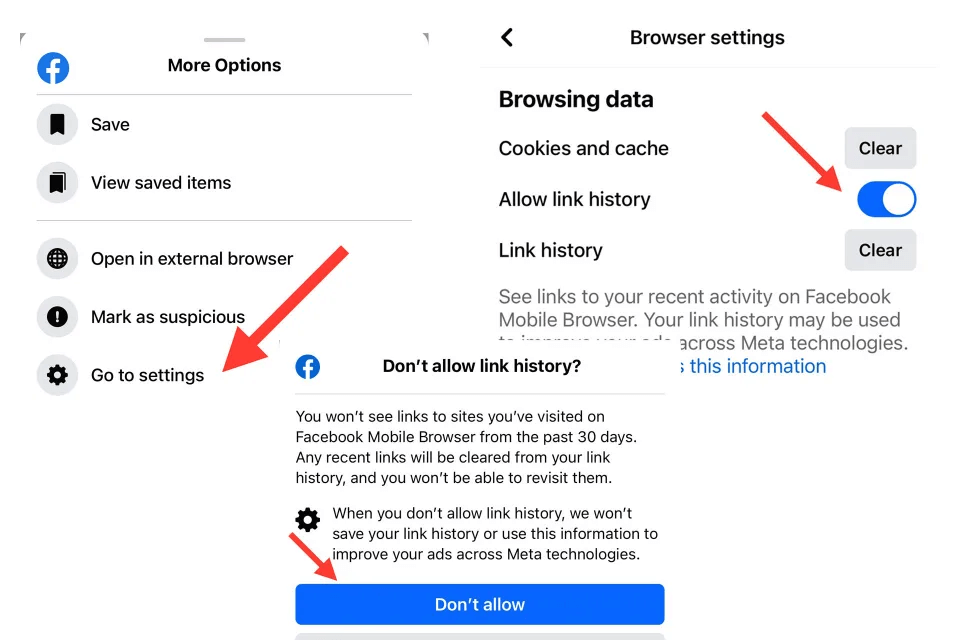
On Instagram, the procedure is essentially the same: Navigate to the “link history” setting in the in-app browser’s settings, then double-check your selection.
It should be noted that while your link history will be instantly erased from each app, Meta claims that the deletion process may take up to 90 days. This means that even after you disable link tracking, your past browsing activity may continue to influence your targeted ads for a few weeks.
Facebook and Instagram
Of course, disabling link history on its own won’t provide you complete control over your data because the company still has a tonne of other ways to monitor your online activities. Those who detest advertisements and are concerned about privacy in the European Union do have an alternative, albeit one that might be even less desirable. Recently, Meta started charging a fairly high monthly fee to allow EU users to completely opt out of Facebook and Instagram ads.

